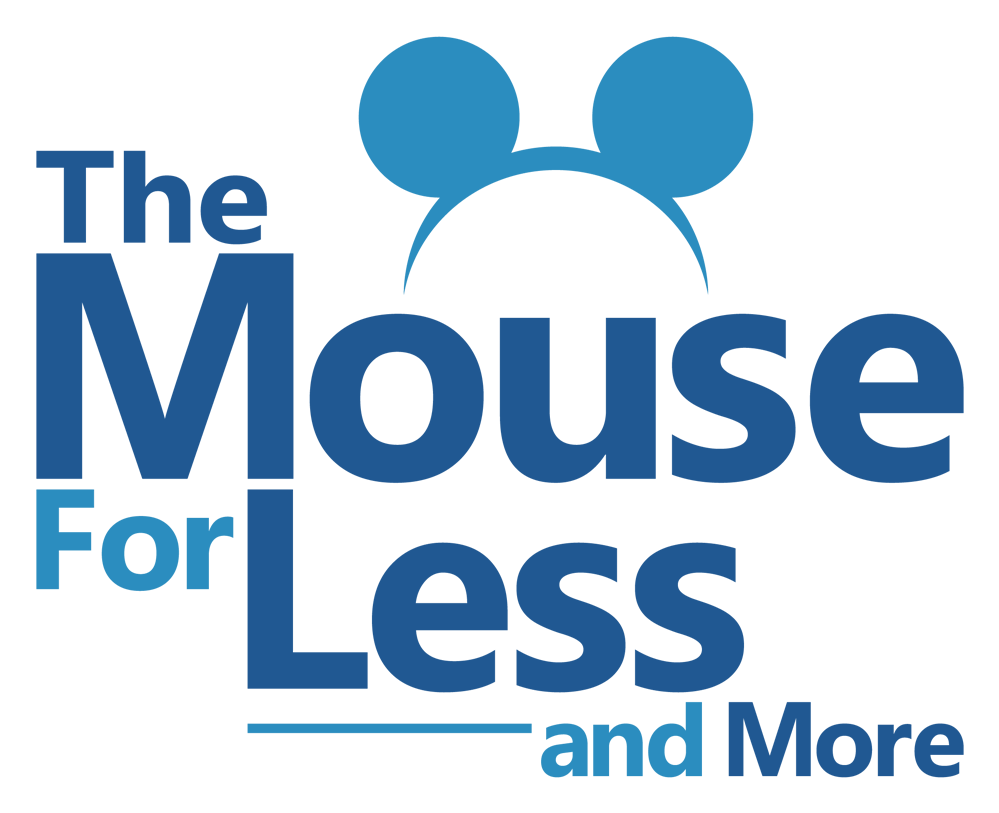Through Disney’s Mobile Ordering System, Guests can now order food and beverage items at select Walt Disney World quick-service restaurants and snack locations using the My Disney Experience app on your mobile device.
How Mobile Ordering Works
The mobile ordering service at Walt Disney World is a great way to streamline your dining experiences and minimize time spent waiting in line. By using the My Disney Experience app you can order ahead and pick up your food when you arrive at the restaurant. Be sure that the app is updated to best use this service.
- Open the app and click “order food” under the My Plans section.
- Choose a restaurant from the options listed.
- Choose “order food” again.
- Look over the menu and customize your order.
- Look over your selections and order your food.
- Pay for your meal over the app.
- Once you are near the restaurant, click “Prepare my food.”
- You will receive a notification when your food is ready.
- Go to the Mobile Order Pick-Up location in the restaurant and enjoy your meal!
This service is now available at most quick-service dining locations.
After you’ve reviewed your selections, you will be able to pay for your order using a credit card, debit card, Disney Gift Card, Disney Rewards Redemption Card, Apple Pay or Disney Dining Plan.
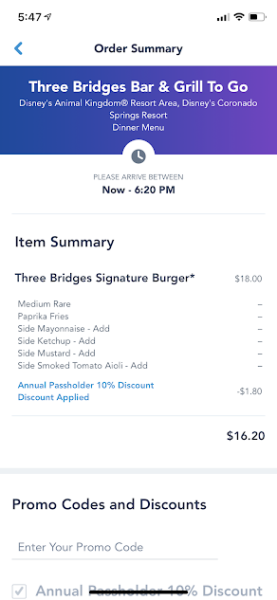
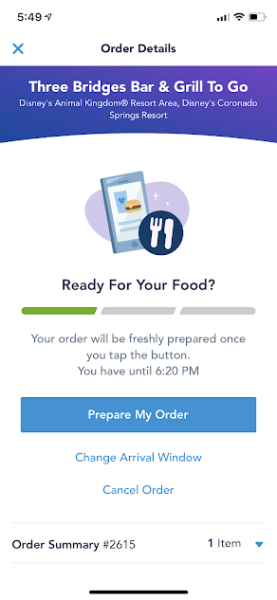
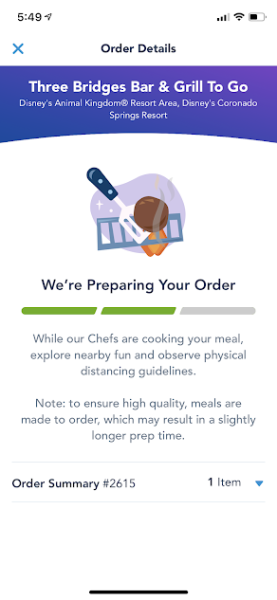
Restaurants
The Mobile Order Service is available in the following restaurants:
Magic Kingdom
- Casey’s Corner
- Columbia Harbour House
- Cosmic Ray’s Starlight Café
- Pecos Bill Tall Tale Inn and Cafe
- Pinocchio Village Haus
- Sleepy Hollow Refreshments
- Sunshine Tree Terrace
- The Friar’s Nook
- The Lunching Pad
- Tomorrowland Terrace
Epcot
- Connections Eatery
- Regal Eagle Smokehouse: Craft Drafts and Barbecue
- Sommerfest
- Sunshine Seasons
- Yorkshire County Fish Shop
Disney’s Hollywood Studios
- ABC Commissary
- Backlot Express
- Docking Bay 7 Food & Cargo
- Dockside Diner
- Fairfax Fare
- Kat Saka’s Kettle
- Milk Stand
- PizzeRizzo
- Ronto Roasters
- Rosie’s All-American Café
- Catalina Eddie’s
- Woody’s Lunch Box
Disney’s Animal Kingdom
Disney Springs
Disney’s Blizzard Beach
Disney’s Typhoon Lagoon
Disney Resort Hotels
- Disney’s All-Star Movies: World Premiere Food Court
- Disney’s All-Star Music: Intermission Food Court
- Disney’s All-Star Sports: End Zone Food Court
- Disney’s Animal Kingdom Lodge: The Mara
- Disney’s Art of Animation Resort: Landscape of Flavors
- Disney’s Beach Club: Beach Club Marketplace
- Disney’s Boardwalk: Boardwalk Deli
- Disney’s Caribbean Beach Resort: Centertown Market and Spyglass Grill
- Disney’s Contemporary Resort: Contempo Cafe
- Disney’s Fort Wilderness: Trail’s End Restaurant
- Disney’s Grand Floridan Resort: Gasparilla Grill
- Disney’s Polynesian Village Resort: Capt. Cook’s
- Disney’s Pop Century: Everything POP Shopping & Dining
- Disney’s Port Orleans French Quarter: Sassagoula Floatworks and Food Factory
- Disney’s Port Orleans Riverside: Riverside Mill Food Court
- Disney’s Riviera Resort: Primo Piatto
- Disney’s Saratoga Springs Resort: The Artist’s Palette
- Disney’s Wilderness Lodge: Roaring Fork
- Disney’s Yacht Club: The Market at Ale & Compass