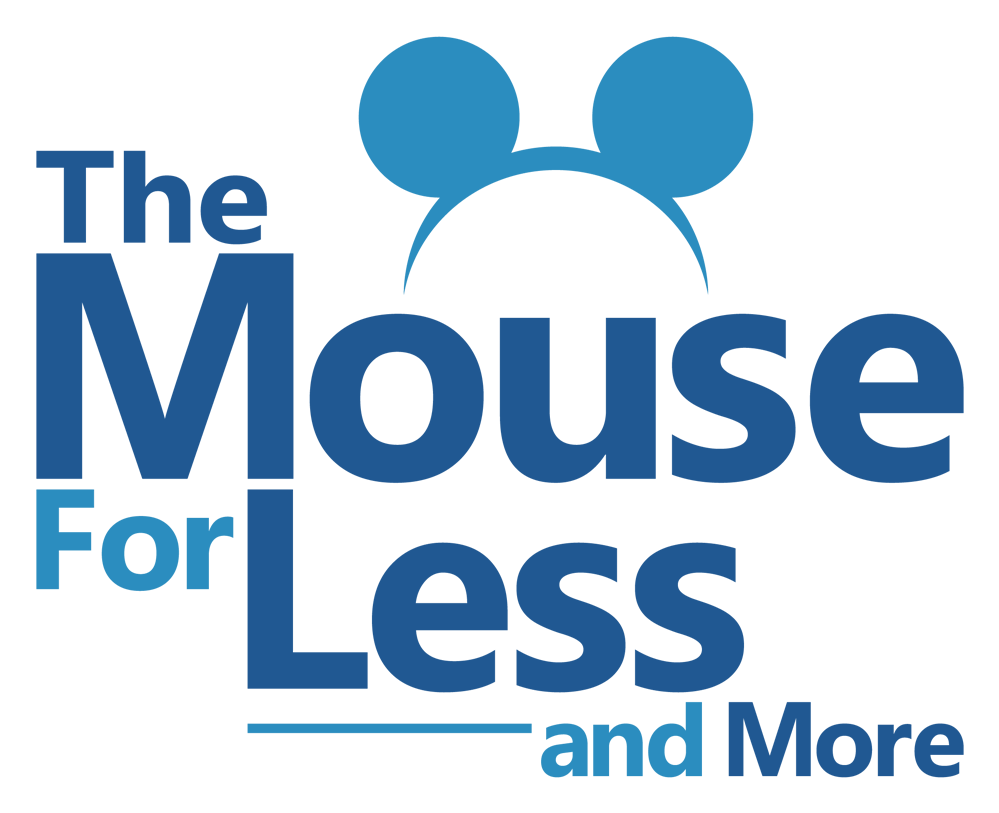My Disney Experience is a tool created to help Walt Disney World guests plan for their upcoming trips. Use this My Disney Experience Guide to get an overview of how the system works, then connect your reservations, create new reservations, connect to your friends and family, and more.
My Disney Experience Website My Disney Experience App
My Disney Experience Guide to the Website
Registering for a My Disney Experience Account
Choosing your avatar & adding other important information
Adding Friends & Family to your MDE account – Connect to the people traveling with you
Adding tickets, vacation, and dining reservations to your account to your MDE account
My Disney Experience Guide to the App
Using the App – Become familiar with the mobile app before you go on your trip

MagicBands
Walt Disney World – Lightning Lanes
Lightning Lane Guide and Lightning Lane attractions at each park
Other Lightning Lane Tips and Strategies
Strategies for hard to get Disney Lightning Lane Reservation
Use Disney Lightning Lanes with Rider Swap