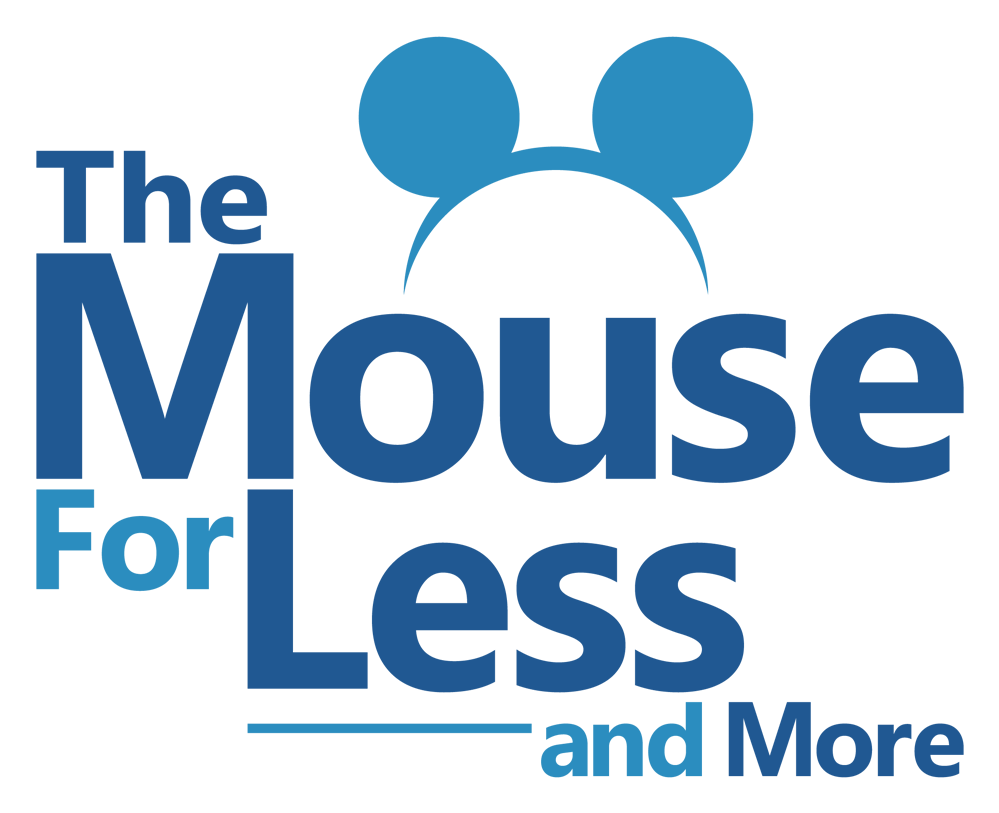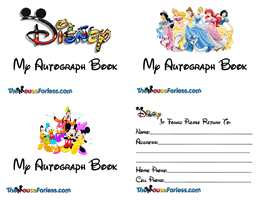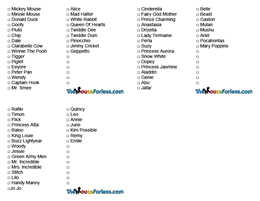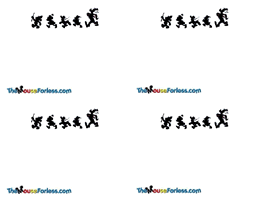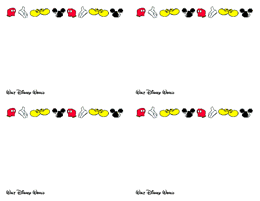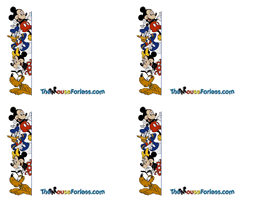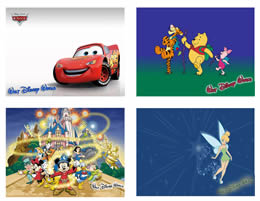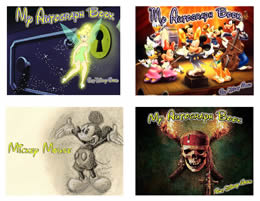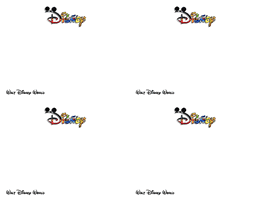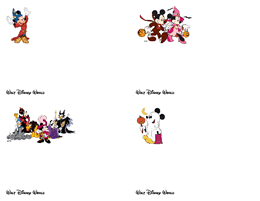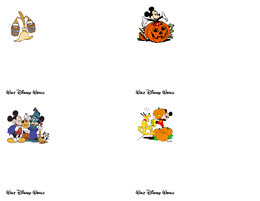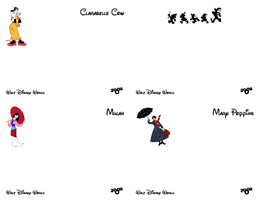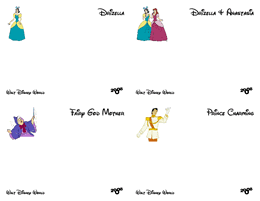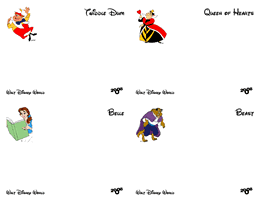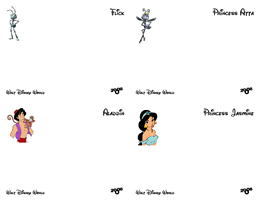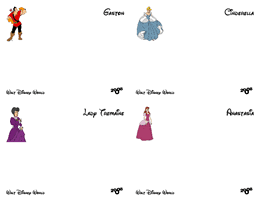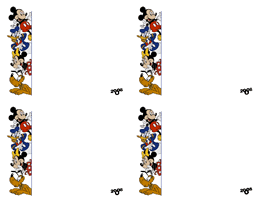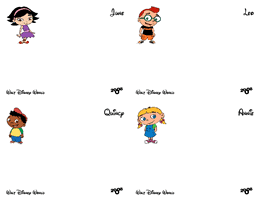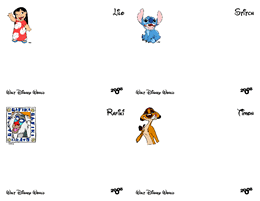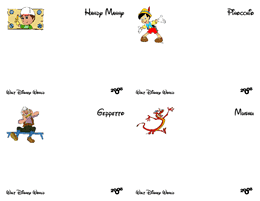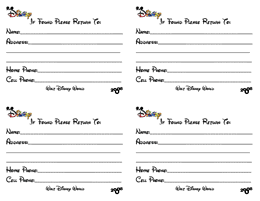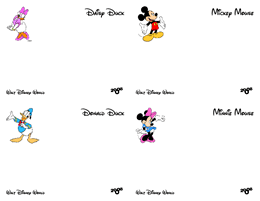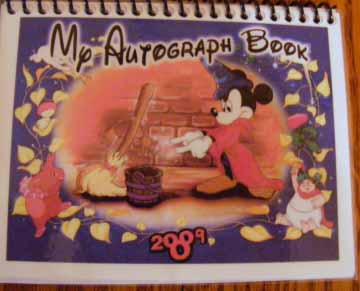
If you are visiting any of the Disney Theme Parks with a child, why not get their excitement started by surprising your child with his/her very own personalized autograph book?
To make your own Homemade Disney Autograph Books you will need:
- A computer
- A color ink jet printer
- Postcard stock paper (Method 1)
- Heavy 28# ink jet paper (Method 2)
- Time to spend on this fun project.
Homemade Disney Autograph Books Method 1:
For about $7 at Wal-Mart, purchase a package of Avery 331 (or equivalent 4-1/4″ X 5-1/2″) postcards. These print 4 postcards to a sheet so you can make up to 200 postcards from one package.
Design your pages using the templates provided here. Once your autograph cards are customized and printed, take them to your local office supply store (Office Depot, Staples) and have them laminated and bound to make a “book”. This will cost about $4.
The weight of the postcard paper allows approximately 40 pages to be bound together in your autograph book.
Homemade Disney Autograph Books Method 2:
Purchase a heavy 28# super white ink jet paper. Design your pages using the templates provided here. You can fit 4 “autograph pages” on one sheet of paper.
Once your autograph cards are customized and printed, take them to your local office supply store (Office Depot, Staples) and and ask them to cut the sheets into 4 equal “pages”. Then have them laminated and bound to make a “book”.
The heavy weight ink jet paper allows you to bind approximately 50 “pages” in to your autograph book.
We would like to thank Bill W. for sharing these pages with other readers!
PRINTING INSTRUCTIONS:
You will need to have the free program Adobe Acrobat Reader for viewing and printing your pages. The Cover Page can be customized before printing. If you chose to do this you will need to have either Microsoft Word or the free program Open Office for customizing.
Select the autograph page by clicking directly on the page (or on the link below it). The page will open in Adobe Acrobat Reader (or Word if you are customizing your Cover Page) so that you can view and print the page.
Return to Kids Downloads Index Page
Return to Main Download Index Page