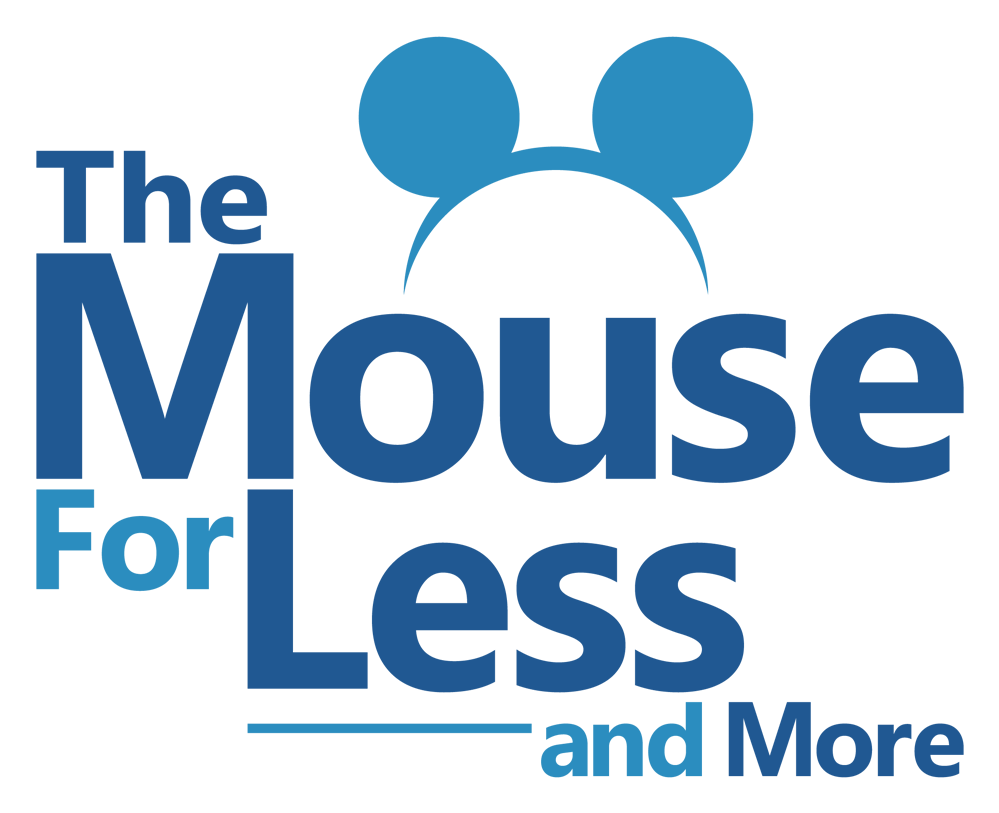Online Resort Check-In
Online Resort Check-In Room Ready Notification
How Does Disney’s Online Resort Check-in Work?
Disney’s Online Resort Check-In service allows you to start the check-in process from home, potentially reducing registration time upon arrival at your Disney Resort hotel. Walt Disney World Resort guests 18 years and older may check-in online using My Disney Experience up to 60 days prior to their arrival date. Online check-in is available for all types of rooms at Walt Disney World resorts, including Disney Vacation Club villas reserved by DVC members, campsites at Disney’s Fort Wilderness Resort, and Club Level rooms at all resorts.
All Guests, no matter how their reservation was booked (i.e. directly through Disney or using a travel agency), must log on to My Disney Experience to complete the Online Resort Check-In process. Travel agents can no longer complete the Online Check-In process on behalf of a client. Each guest must sign into their Disney account for the optional Online Resort Check-In.
During the check-in process, Guests need to log in with their personal MyDisneyExperience.com account information. If you do not have a Disney.com account, you need to register for a free account by visiting StartYourDisneyExperience.com.
After logging and selecting the My Reservations section, guests need to provide the Walt Disney World resort confirmation number under which the reservation was made if the reservation is not already associated with the account. Additionally, guests need the last name on the reservation, arrival date, and name of the Resort hotel. Disney may need names of guests, home address, and reservation phone number. You can also select a favorite character for each person on the reservation.
Once the reservation is located, Guests must specify their approximate arrival and departure times. Selecting “Not Sure” as your arrival or departure time defaults to 11:00 a.m. Guests can request a notification when their room is ready by providing a mobile number. for a credit card that you would like to link to your MagicBand. This card will cover room and incidental expenses like food, merchandise, and rental fees during your stay. “The credit card you provide during online check-in will be linked to your MagicBand.” Guests who are 10 years old and older on your reservation will automatically have charging privileges. To update charging privileges for your party, visit the resort front desk upon arrival.
Please remember: Please remember the following: You need to create a 4-digit PIN for touch-to-pay purchases and dining entitlements at Walt Disney World Resort.two room requests from a list of options specific for your resort. Guests who have selected a room request will have the option to prioritize room ready upon arrival over room requests. If the Guest selects this option, it will appear as a non-guaranteed request.
After making room requests, guests see with a confirmation screen. Guests should review this page to make sure that all details are correct. Then, guests must accept the Online Resort Check-in Service Terms and Conditions. After completion, guests will receive a confirmation email.
Upon arrival at your resort, a welcome folder will be waiting at the designated Online Check-in area of your resort. Reservations made on Disneyworld.com or through the Disney Reservation Center will receive an email notification regarding check-in. Guests booking through a Travel Agent will receive information via email or with final documents.
Additional Resort Check-in Information
- During check-in, you may select two requests from a list to add to your reservation, but availability is not guaranteed. You can choose a building location (e.g., “near the pool”), a specific building or view, or a room location like “close to an elevator” or “ground floor room.” Room requests will vary from resort to resort. Guests may see the option of making a Room Amenity request, such as requesting a Pack ‘n Play for an infant. Just remember that everyone wants to be located close to the lobby or have a nice view. Prioritize your requests and keep them to a minimum. If Disney has to decide, they may not pick the option most important to you.
- Guests need to call the front desk to request a late check-out.
- Disney will not allow you to store more than one credit card at a time with your My Disney Experience profile. If you have one credit card saved to your profile prior to online check-in and you add a different card during online check-in, the new card will replace the saved card.
- “Please note that reservations cannot be changed or altered during the online check-in service.”To modify your reservation, call (407) 939-6244 or contact your travel agent.
- Standard check-in times vary: 4:00 p.m. for Disney Deluxe Villas, 1:00 p.m. for The Campsites at Disney’s Fort Wilderness Resort. 3:00 p.m. for other Disney Resort hotels. Disney states that using Online Check-in will not expedite room readiness, but designated cast members work on these room assignments.
- If you arrive early on check-in day (or if have a flight much later than check-out hours), no problem. Just have Bell Services store your luggage until you need it and enjoy the parks for a few extra hours.
- Online Check-in is available for Walt Disney World, Disney’s Hilton Head Island Resort, and Disney’s Vero Beach Resort.
- For further information, you can find answers to additional questions by referring to Disney’s Online Resort Check-in FAQ.
Mobile Room Ready Notification Service
 Check-in at Walt Disney World Resort hotels is typically 3:00 p.m. for most resorts and 4:00 p.m. for Disney Vacation Club resorts. While rooms are sometimes ready early, often they are not. Many early visitors to Walt Disney World check their bags with Bell Services at their resort before heading to the parks for the day.
Check-in at Walt Disney World Resort hotels is typically 3:00 p.m. for most resorts and 4:00 p.m. for Disney Vacation Club resorts. While rooms are sometimes ready early, often they are not. Many early visitors to Walt Disney World check their bags with Bell Services at their resort before heading to the parks for the day.
When the room is ready, guests receive a text with the room number, floor, theme, and building. A second message will include a link to a resort map. Guests who receive room read notification through e-mail also receive the same information.
If preferred, guests can check their room status by contacting the front desk or using the provided phone number.