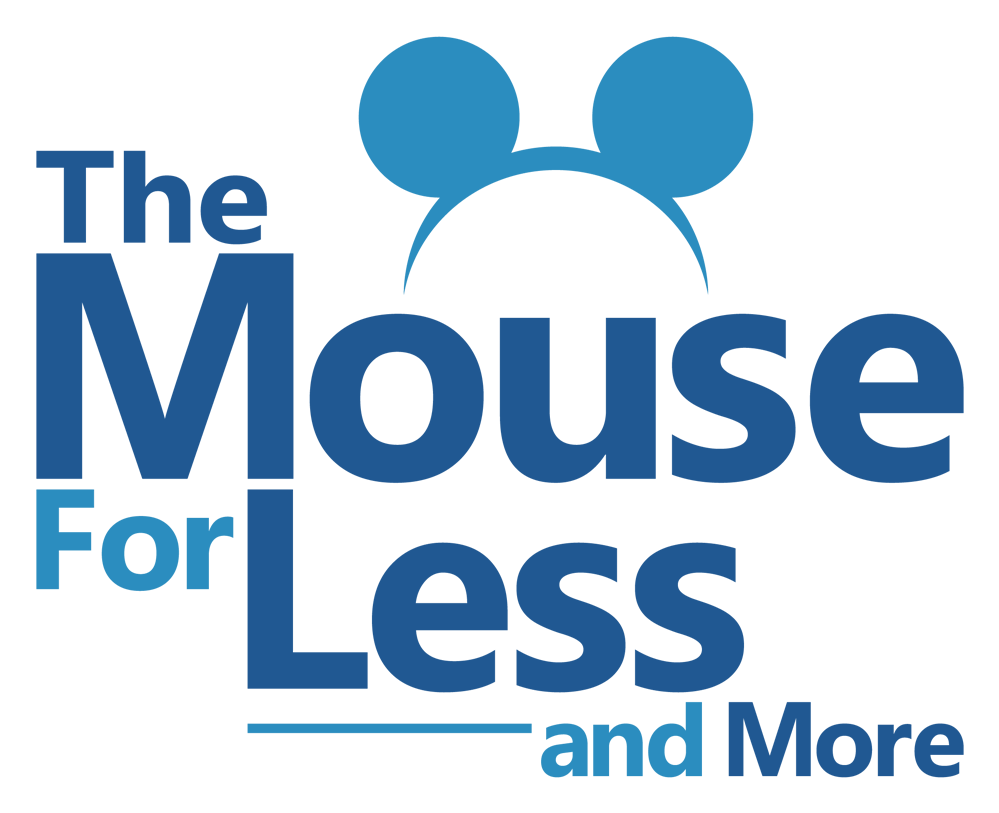Downloads For Your Desktop Wallpaper is an ongoing feature here at TheMouseForLess. These photos are submitted by our MFL Members. If you have a photo you’d like to share, send it to wallpaper@themouseforless.com.
Installing Desktop Pictures on a PC
To download the image, click on the link below the thumbnail shown, that matches your screen resolution. Then RIGHT MOUSE OVER THE GRAPHIC and choose SAVE AS WALLPAPER. If further instructions are needed, refer to Windows HELP on “changing the desktop wallpaper”.
Installing Desktop Pictures on a Mac
- Download and save the file to your desktop (Mac OS 8.0 and above) by clicking on the graphic and holding down mouse.
- Once the graphic is downloaded, hold down the “Control” key, click on Desktop, and Select “Change Desktop Background”
- Choose “Select Picture,” Locate the downloaded photo in the new window and then click “Set Desktop.”